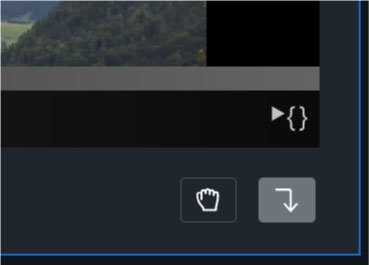
To add video, images, and audio to your sequence, you can drag and drop the file from the file list in the edit view.
Additionally, there are two other ways to add files to your sequence when viewing the file’s details. Either click the “Insert” button to insert the current in/out point of the file at the current cursor position in the timeline, or drag and drop the file grabber icon to drag and drop the file where you want it to go in the sequence.
Click to rate this post!
[Total: 0 Average: 0]