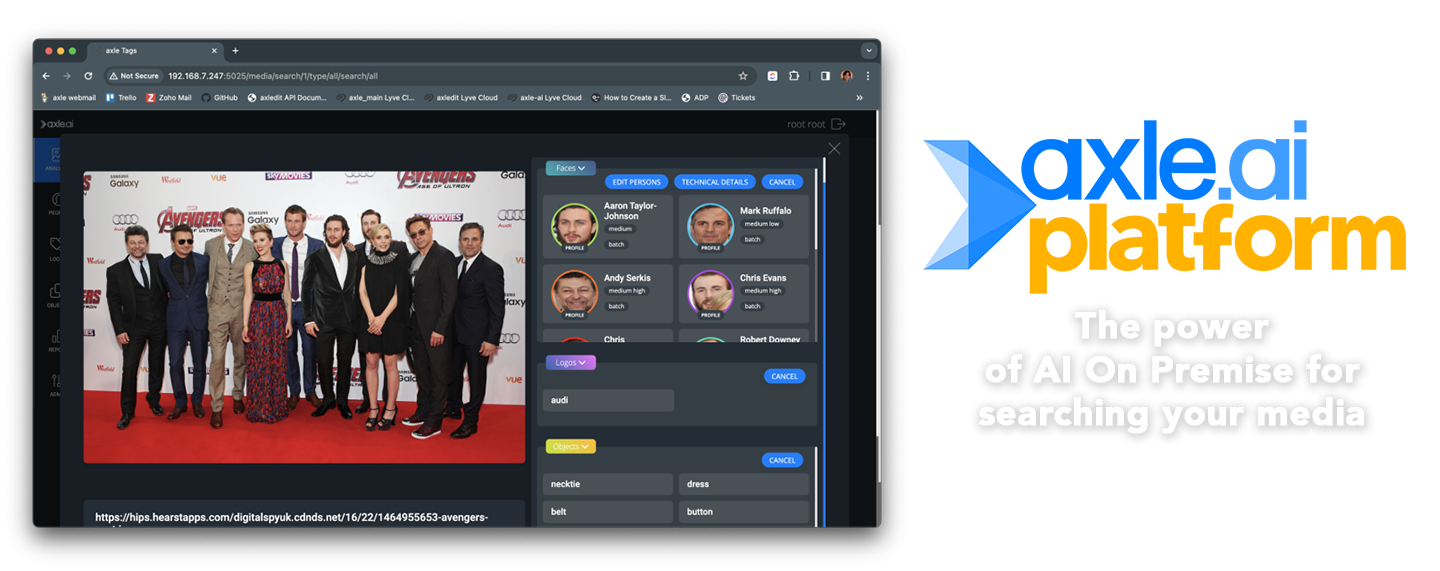AI-Powered Media Search
Frequently Asked Questions
Who is this for?
Our software is for anyone who works with large amounts of media files. Axle AI Cloud is generally recommended for teams with between 1 and 50 terabytes of media, and Axle AI Platform on premise is recommended for teams with 50 to 5,000.terabytes (5 petabytes) of on premise storage. In additional, private white-label versions of Axle AI Cloud, Axledit and Axle AI Tags software are available for larger cloud deployments.
What does Axle AI do?
It catalogs all your media, makes H.264 proxy files of the video and previews of audio and image files (including PDFs), and presents them in a radically simple browser front end. Axle AI includes AI engines for scene understanding, face recognition, logo and object recognition, OCR and speech transcription so that all your media files become easily searchable.
How does Axle AI compare to traditional MAMs?
Axle AI is much more affordable, and doesn’t try to run your entire workflow and file organization like traditional MAMs. Instead, it’s a lightweight engine that scans, analyzes, presents and makes things searchable without getting in your way. Both licensing, deployment and ongoing support costs are much lower than for traditional MAMs, and our technology is evolving much faster.
What does Axle AI Connectr do?
Axle AI Connectr is a drag-and-drop workflow automation tool that runs on Mac, Windows or Linux servers (including cloud VM deployments) and can automate processes that involve either our applications, third party applications, command line, watchfolder or API-driven integrations. It supports a wide range of applications including transcoders, spreadsheets, email, MD5 checksums and other general functionality.
Does Axle AI use its own AI engines?
Yes, all our state-of-the-art AI Tags capabilities are designed and continually updated by our team and can be run on premise, in your private cloud or server farm, or in the public cloud. No matter where you choose to run them, Axle AI Tags engines don’t share your data with us, nor with other companies running our software.
What kind of servers does Axle AI use?
Our software runs on Intel / NVidia hardware, and the Axle AI MAM portion can also be run on Apple Mac M1, M2 and M3 hardware. We require at least 16 CPU cores, 32 Gbytes of RAM and for the NVidia GPU, at least 16 Gbytes of VRAM. These capabilities can be located on premise, at a colocation facility or in the public cloud (AWS or third-party).
Ask another question! (Real experts will respond.)
Completely storage-agnostic
Axle AI software works with your on premise and cloud media, in the formats and folder structures you’ve already set up – there’s no clunky ingest process. You can run our server software on the latest Mac Studio hardware, or a high-powered Linux virtual machine with the hardware of your choice. Axle AI generates high-quality proxies of all your media files: video, images and audio.
Find the right footage with ease
Our unique Axle AI Tags (trainable face, object and logo recognition), multi-language AI-driven transcription and semantic scene understanding with vector search let you find the right clips, and the right parts of those clips. Our friendly, easy-to-use browser front end, powered by Elastic Search, makes all that power accessible.
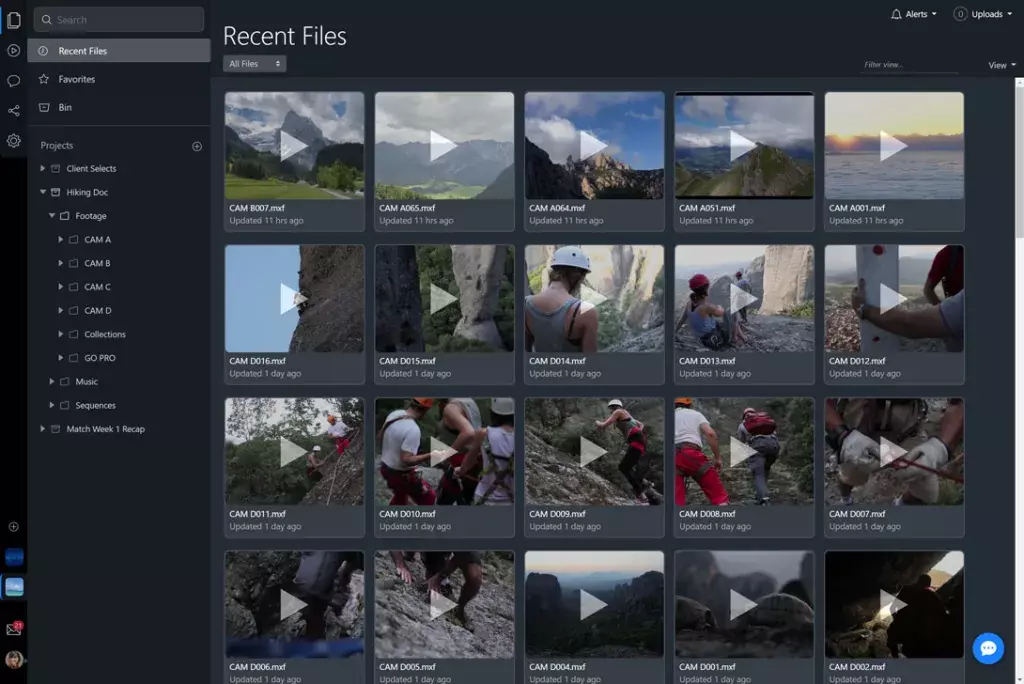
Integrated with your favorite tools

Final Cut Pro

Premiere Pro
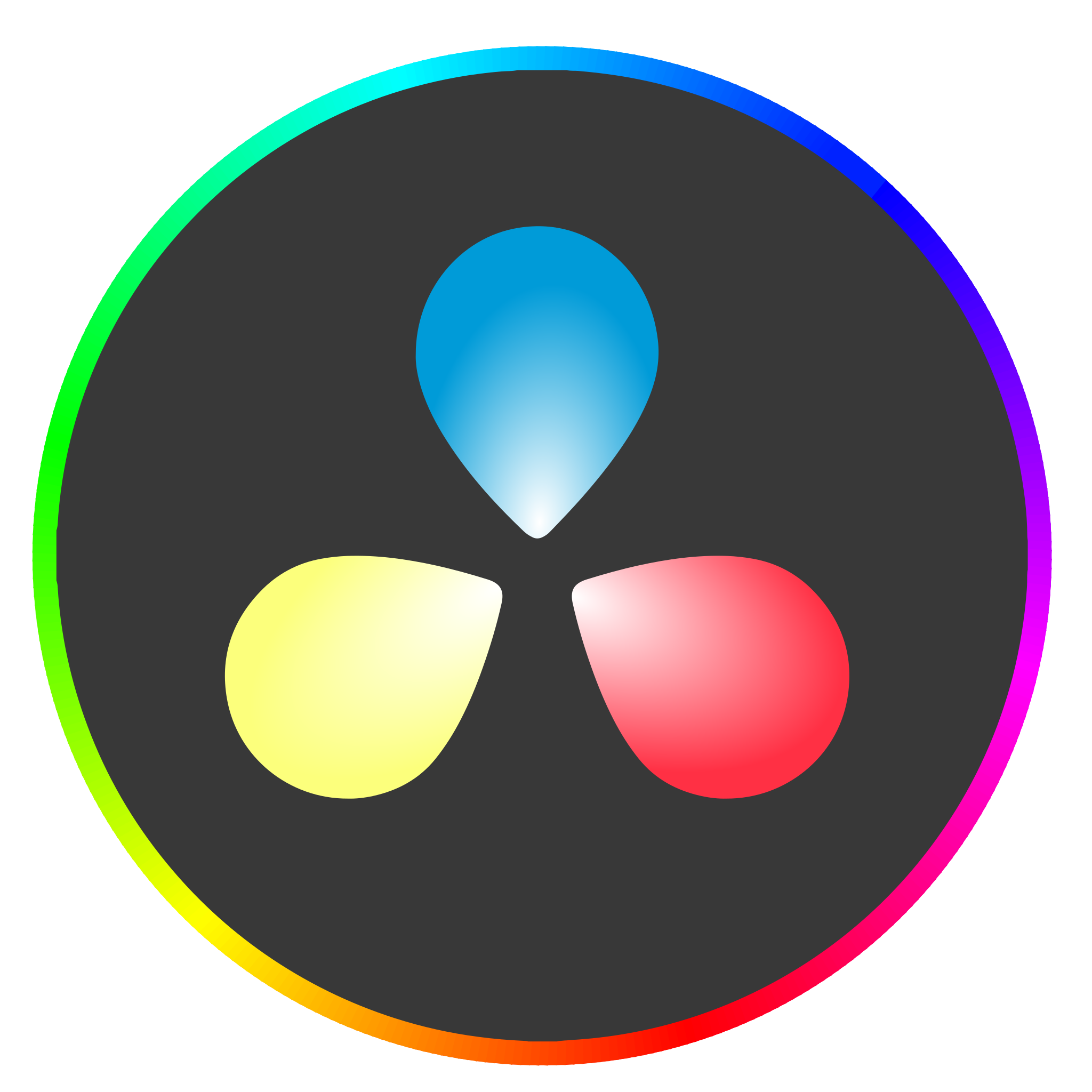
DaVinci Resolve
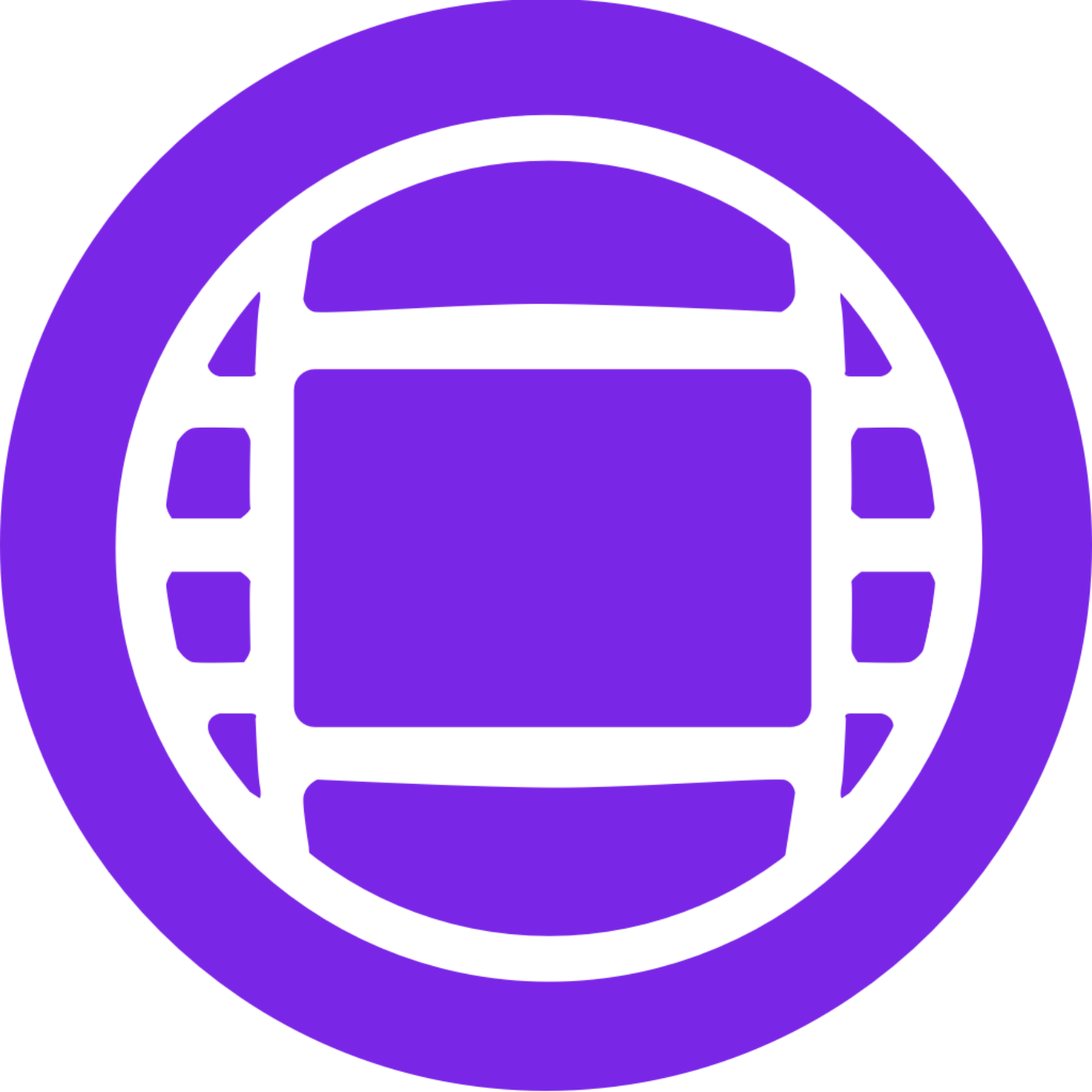
Media Composer
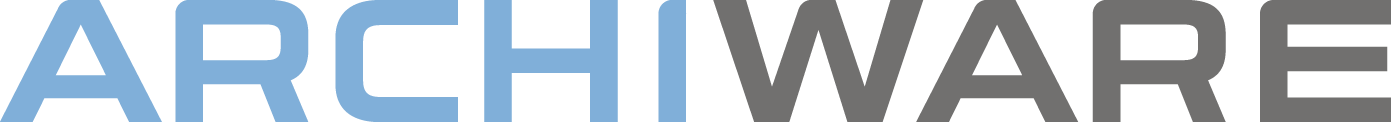
Archiware P5
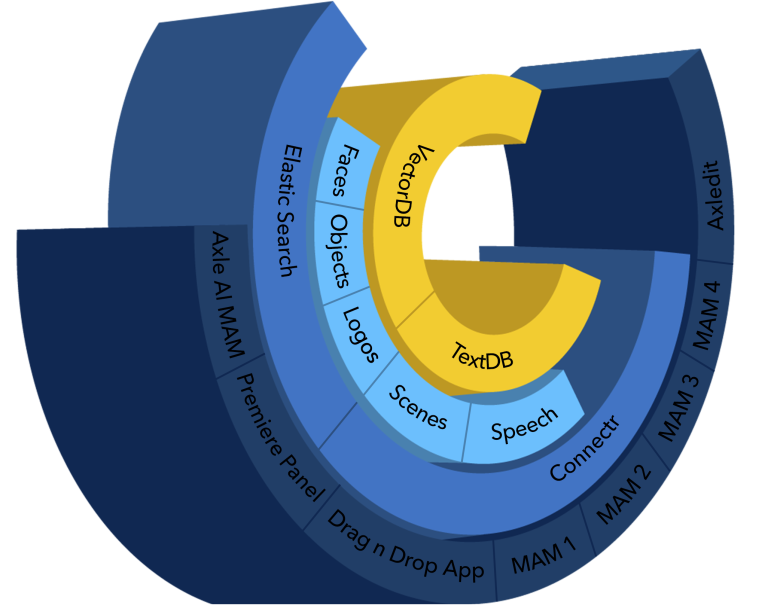
Revolutionizing Video Creation, Management and Distribution
Discover Axle AI Platform, designed to streamline on premise media management. With features like auto-transcription, face recognition and scene understanding, you can effortlessly organize and search through your media. Integrated review tools ensure seamless collaboration without the need for additional services. Explore Axle AI Platform today to revolutionize your media workflows and make all your content searchable.
Make all your cloud media searchable
Unlock the power of Axle AI Cloud (powered by Backblaze) for seamless media management in the cloud. With auto-transcription, face recognition, and integrated review tools, making your media searchable has never been easier. Don’t miss out — sign up for early access today.
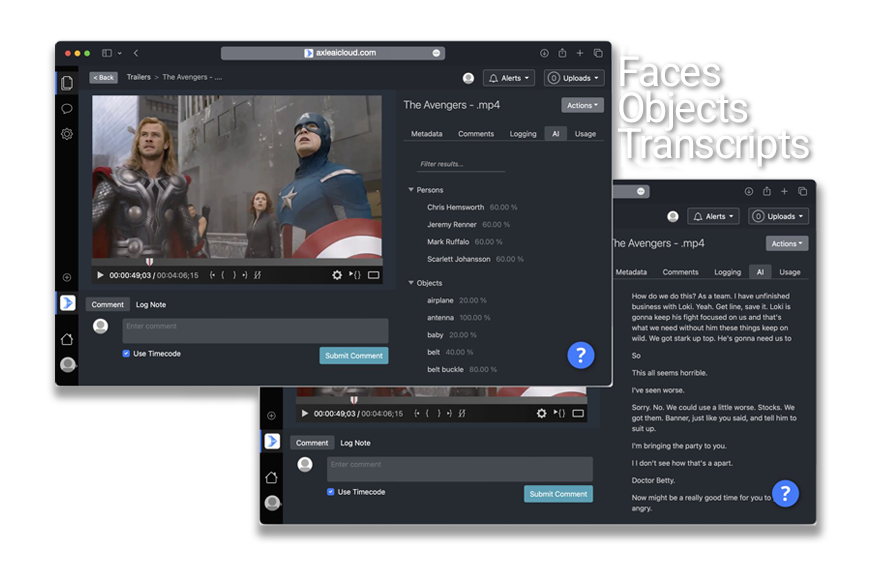
“If you need a faster, better, easier way to store, organize and find media assets to share locally or remotely with your team, Axle AI is an excellent choice.”
– Larry Jordan
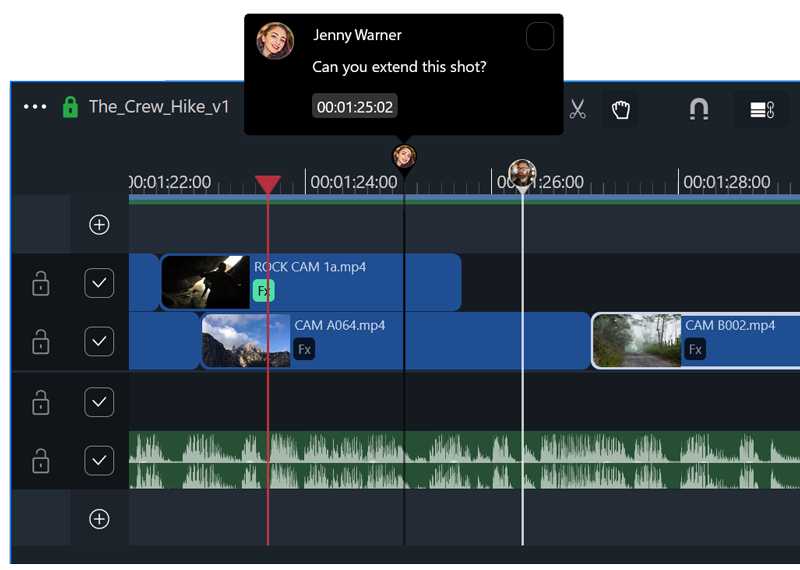
Hit deadlines faster
We built our browser-based, collaborative video editor to be simple and fast, so you can focus on editing without unnecessary clutter.
Multiple people on your team can view, comment on, and edit the same sequence at the same time. Publish directly to cloud platforms, or export to a finishing NLE. Our Premiere panel lets you bring the rough cuts directly into your timeline.
Get a live demo
Check out our latest Blog posts:
Axle Academy

You can generate searchable transcripts for
nearly any video or audio file with Axle Speech.
If your system administrator enables this
feature, you can process any asset…