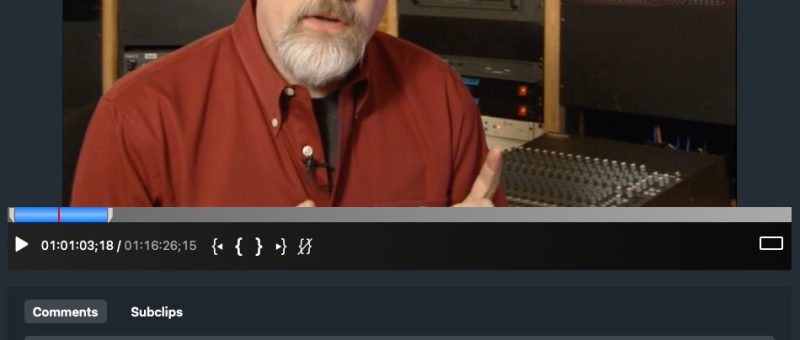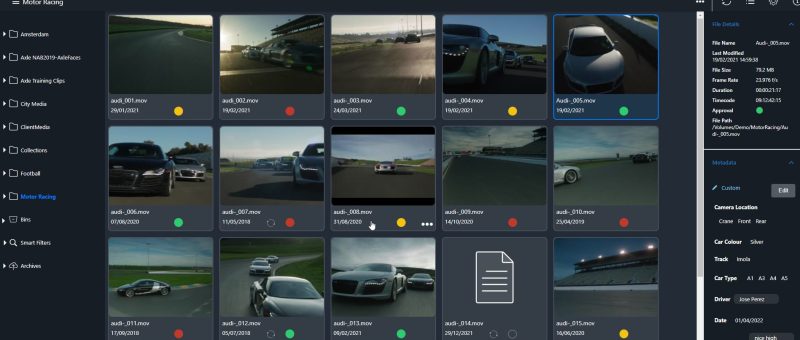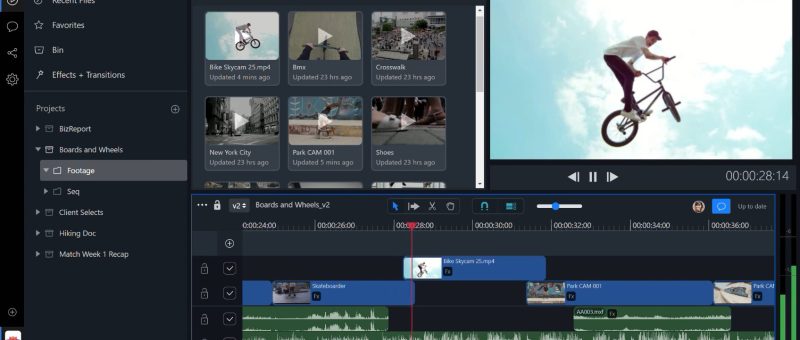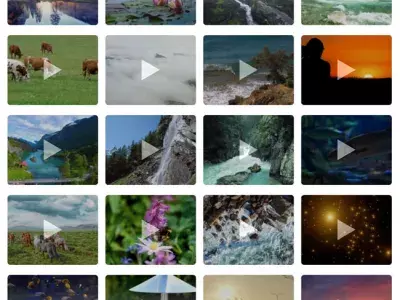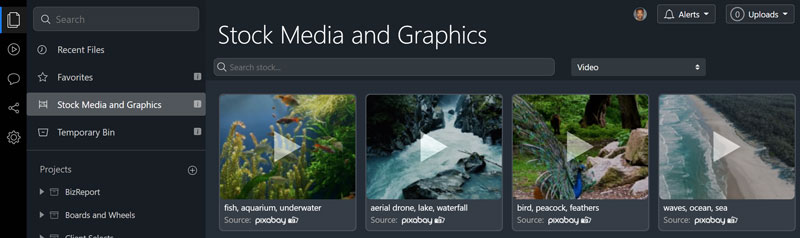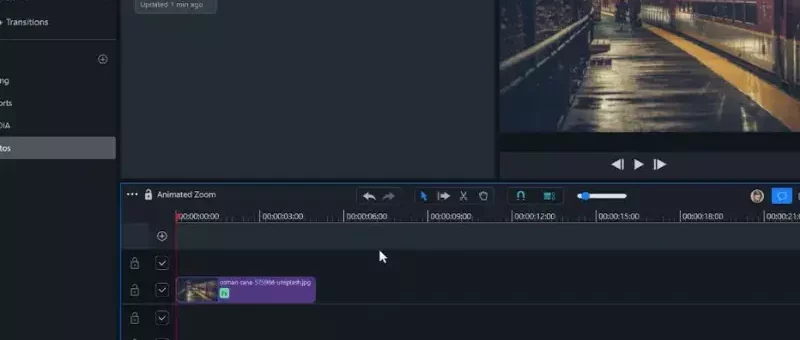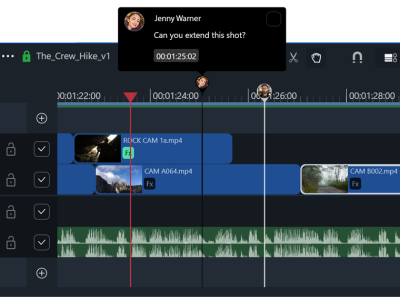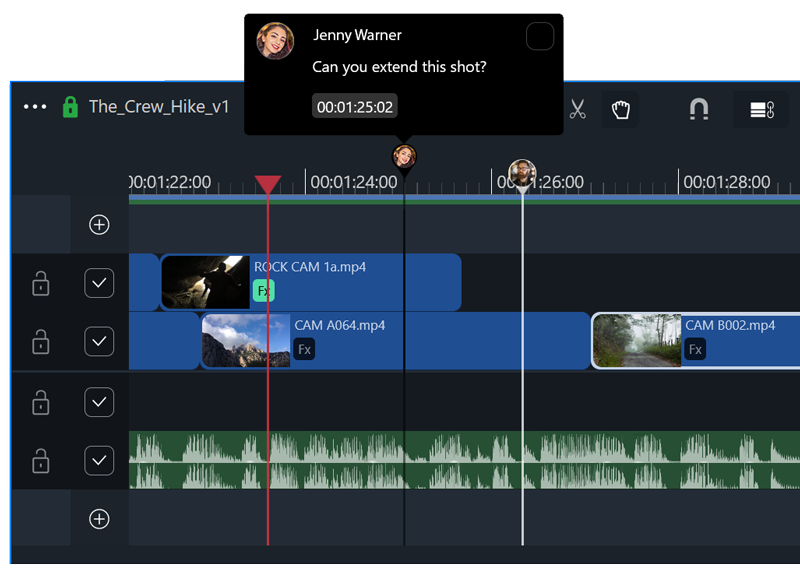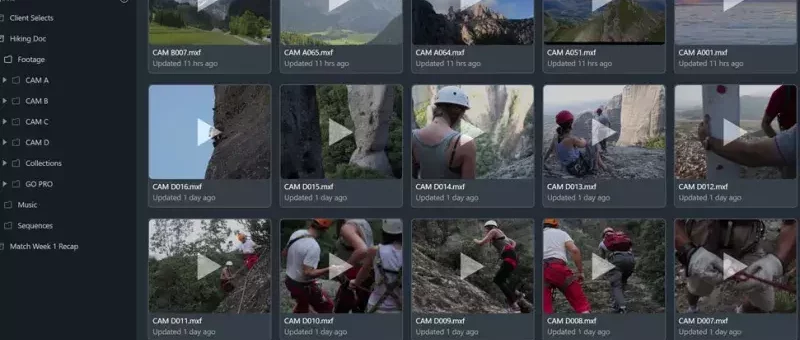Axle AI offers an integrated solution between its Axle AI 2022 MAM and Archiware’s P5 with Data
Mover at Stand 7.D20 (Global Distribution) and 7.D05 (Archiware)

Axle AI and Archiware are announcing the deployment of dozens of
sites worldwide for Axle AI’s integration with Archiware P5 media archiving software.
Axle AI 2022, the company’s flagship AI-powered media management solution, can catalog and
tag nearly any media on any combination of on-premise and cloud storage. Featuring an all-new
user interface with a dark theme, Axle AI 2022 offers several key AI/ML features including:
- integrated, highly affordable speech transcription ($1 per hour)
- integrated, fixed-cost face recognition ($200 per month, unlimited hours)
- integrated, fixed-cost logo recognition ($200 per month, unlimited hours)
- integrated, fixed-cost object recognition ($200 per month, unlimited hours)
Simultaneously, Archiware is introducing version 7.1 of its flagship P5 software
platform, including availability of the new P5 Data Mover extension. It offers policy-based
moving and copying of archived data between tape, cloud and disk storage. This HSM-like
extension offers flexibility for any storage strategy. Data can easily be migrated or copied
between storage tiers. A migration plan runs periodically and selects data according to a
predefined age. This way, users can automatically move data from hot storage to cold storage
and in any direction they need.
Additional features in the upcoming P5 version 7.1 cater towards data security, transfer and
access. Multifactor authentication provides an added layer of security. UNC path support enables
easy access to network source and target storage. The MHL checksum manifest of LTFS archived
data ensures that the source data has been saved and recovered without any alterations.
Pricing and availability
Unlike nearly every other MAM on the market, Axle AI MAM 2022 offers the ability to run both
the main MAM server application and accompanying AI/ML services entirely on premises, in a
hybrid cloud configuration, or in the cloud. This flexibility is critical for companies wary of the
escalating costs of all-cloud SaaS environments, where charges for storage, egress, processing
and AI/ML can quickly add up to thousands of dollars per month.
In addition, the companion Axle Connectr 2022 no-code workflow automation tool represents a
breakthrough in the user-friendly, graphical creation of simple yet powerful video workflows.
Pricing for deployments Axle AI 2022 and Axle Connectr 2022 starts well under $10,000 for
perpetual licenses, and under $300 per month for SaaS licenses.
Axle AI 2022, Axledit and Axle Connectr software is available through Axle AI’s reseller/integrator
network, featuring leading integrators such as Malaysia’s iPSB (Axle’s preferred partner in the
APAC region).
About Axle AI, Inc.
Axle AI (https://www.axleai.com) – We make media smarter. Axle AI is the recognized leader in
developing radically simple media management software. Our solutions have helped over 800
organizations improve the way they create, share and store digital video content. Axle’s radically
simple media management uniquely addresses a burgeoning need and has caught on rapidly
among video professionals in post-production, education, broadcast, corporate, sports, house of
worship, non-profit, advertising-marketing, and government organizations worldwide. Axle AI,
Inc. is a privately held company; its founders have extensive industry experience in video editing
and media management. Investors include Stadia Ventures, Jason Calacanis’s LAUNCH
accelerator, Overkill Ventures and Quake Capital. Learn more at www.axleai.com.
About Archiware
Headquartered in Munich, Germany, Archiware GmbH is a privately held company with over
20 years of experience in data management software for backup, synchronization and
archiving and more than 18,000 licenses sold. Archiware’s software is used by thousands
thousands of media companies worldwide.
The product line includes:
- P5 Synchronize – Replicate data to ensure high availability
- P5 Backup – Back up server data to disk, tape and cloud
- P5 Archive – the MAM-like Archive to migrate data offline to disk, tape and cloud
- Pure – Essential VMware Backup
For more information, visit www.archiware.com
Press Contacts:
Lana Tannir, Marketing Manager
Archiware GmbH
www.archiware.com
**@ar*******.com
+49 89 319 084 98