
Axle AI software works with your existing media formats and folder structures you’ve already likely set up – no clunky forced re-ingest process!
Whether using the latest Mac Studio hardware on-premise or a cloud-based Linux VM, our MAM software seamlessly integrates, whatever your setup.
Find the Right footage with ease.
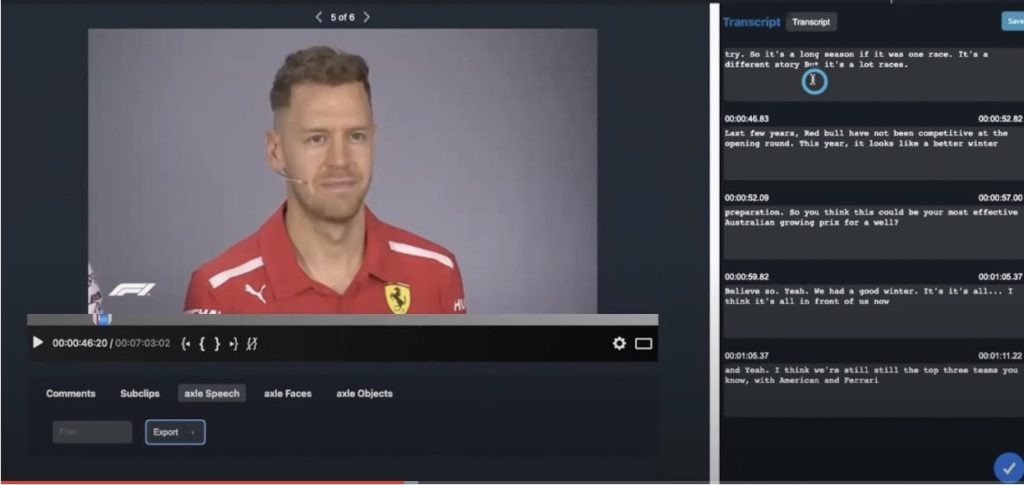
Axle AI’s remarkable AI Tags, including trainable face, object, logo recognition, and multi-lingual AI-driven speech transcription, offer unparalleled user assistance in locating precise sections within any clip.
Simply enter the desired search query, whether the name of one of your subjects or a specific word or line of dialogue, and our program will swiftly guide you to the exact section you’re looking for highlighting where each item appears within the video timeline.
Moreover, you can easily download these transcriptions in TXT format and incorporate them as subtitles.
- For more information, you can watch this YouTube video on AI-Powered Face Object and logo recognition and transcription: https://www.youtube.com/watch?v=ZAdNPK1bcNo&t=1s
Customize your metadata
Axle AI offers a highly advantageous feature that allows you to create custom metadata schemas. Users can customize their metadata schemas using various field types, including drop-down menus, radio buttons, and checkboxes.
This capability empowers users to tailor the metadata organization according to their needs and preferences. Users can efficiently categorize and label their media assets.
Hit deadlines Faster
With Axle AI features, you can swiftly locate and organize your media assets, saving you valuable time. This allows you to concentrate on creative tasks rather than wasting time searching through your files and folders.
Moreover, with Axle’s cloud-based editing platform Axledit, you can access, cut, and crop video with effects and graphics overlays, as long as you have an internet connection. Multiple team members can seamlessly view, comment on, and edit the same editing sequence simultaneously, regardless of their geographical location.
Experience the power of real-time collaboration with Axle AI and Axledit and hit your deadlines faster!
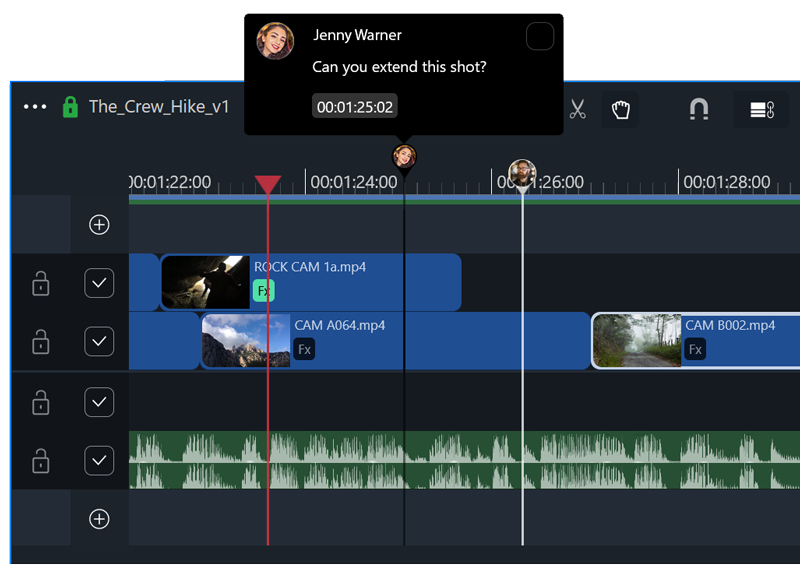
- Curious about where to start with Axledit? Let us recommend you some tutorials!
Automate production tasks
Meet Axle’s Connectr! This automation engine simplifies your workflow with its “No Code” drag-and-drop, workflow design interface.
Seamlessly integrate with a wide range of third-party and open-source media applications, and run it on the cloud, Mac, Windows, or Linux. Streamline your processes and boost efficiency with automated video tasks.
Publish with Power
Axle AI enables you to publish your media assets with ease. Whether you want to post to platforms like YouTube and Vimeo or create custom pipelines using Connectr’s drag-and-drop functionality, Axle offers flexibility and efficiency.
You can also send your sequences to other video editing software, such as Adobe Premiere Pro, via XML/EDL export options.
Conclusions
With today’s production time pressures, mastering the art of Media Asset Management workflow is essential for video production houses, marketing agencies, and production crews.
By implementing a well-defined workflow and leveraging the right tools, you can expand your video production process, enhance productivity, reduce costs, and deliver exceptional video content that meets client expectations.
Axle is implementing AI advances to empower businesses and explore a workflow’s full potential!
Ready to start? Great contact us, and we’ll help you get started.
Search & repurpose all your videos with Axle AI. Finally, a MAM that doesn’t suck!
- You may also be interested:
Axle AI Welcomes Nuevo As Newest Reseller Partner
How QNAP storage works so well with Axle AI – and why it’s important to the video industry
Axle AI launches AI-powered MAM for OpenDrives storage platform at NAB
