System Requirements to Run Axle AI
The following information describes the specific system requirements to run Axle AI, on different operating systems
For Mac

Axle AI for MacOS requires a Mac computer running MacOS 10.14 or above on a quad–core or faster Intel system with at least 16GB of RAM as its server. MacOS’s Apache and PHP versions are also required but should already be in place as part of any standard MacOS desktop install. Other versions of Apache and PHP, and other SQL databases besides PostgreSQL are not supported. Java 8 update 66 or higher must also be installed. The Java installer is included separately with the Axle installer. Please check java.com for the latest updates. In addition, Axle requires an Ethernet connection to your local network, and a wired connection to your media storage. To access the interface, your device must be able to run current versions of Chrome, Safari, Firefox, or Internet Explorer. You will also need a storage location for the proxies Axle generates. We recommend a 2 to 6 TB storage device directly connect to the Axle server, but proxies can be stored on the Axle server or on your central media storage using an NFS connection.
Important Notice
MacOS’s Server app cannot be installed on the machine running Axle AI. If this app has been installed, even if the features are disabled, Axle AI will not install or work correctly. Server must be completely removed for Axle to function correctly.
For Linux
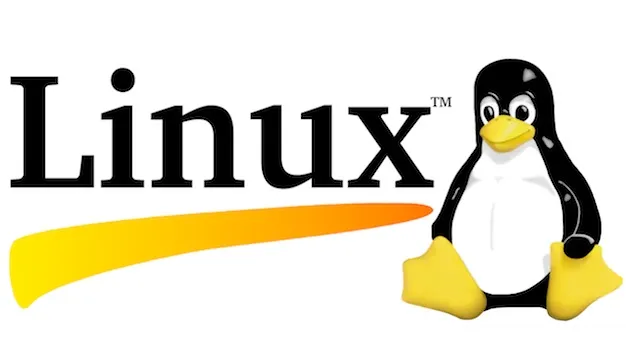
Axle AI for Linux is delivered as a .OVA file including a full CentOS instance, which can be installed on either physical or virtual machines. In the case of a virtual installation, a hypervisor (such as VMWare) or cloud platform such as Google’s GCP supporting virtual machines is required. We recommend at least 8 CPU cores (physical or virtual) 16 GB of RAM and 256GB of system disk space; since many of our Linux installations are larger sites, installations can be considerably larger than this guideline.
For more information please contact us