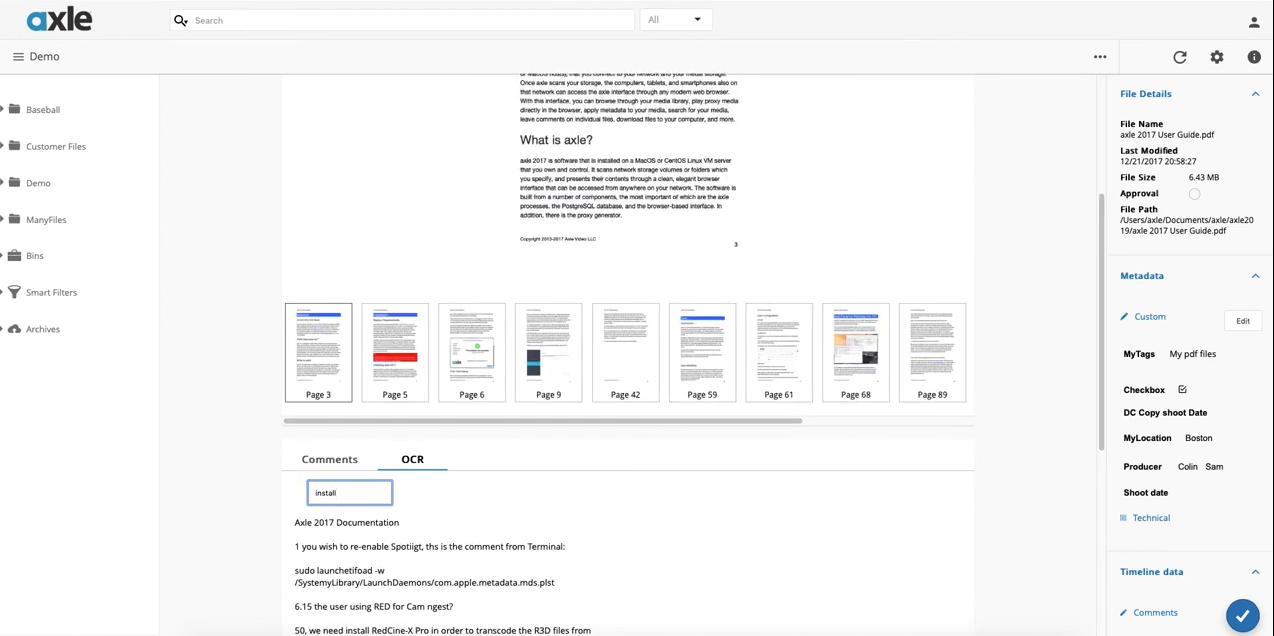This month, we’re highlighting some of our team’s favorite features- some you may know about, and some you may not! These are different aspects of Axle AI with one thing in common- they all make it easier for you and your team to work with video, audio and graphics, whether you’re in the office or working remotely.
This week, let’s cover how…
Axle AI makes it radically simple… to make your PDF’s searchable
Axle AI lets you view proxy versions of PDF files, view individual pages of multi-page PDFs, and create metadata tags to find your files quickly. With our new OCR tool for PDF, Axle AI helps you convert all of your PDF files into searchable text. You can browse the text of an individual file and search across multiple pages for phrases or keywords, or search through your entire media library with our advanced search tool.
Want to see it in action? We’ll be hosting an upcoming virtual product demo to cover this and other features we love in Axle on September 30th. Register on our events page and check out our latest full length demo here.