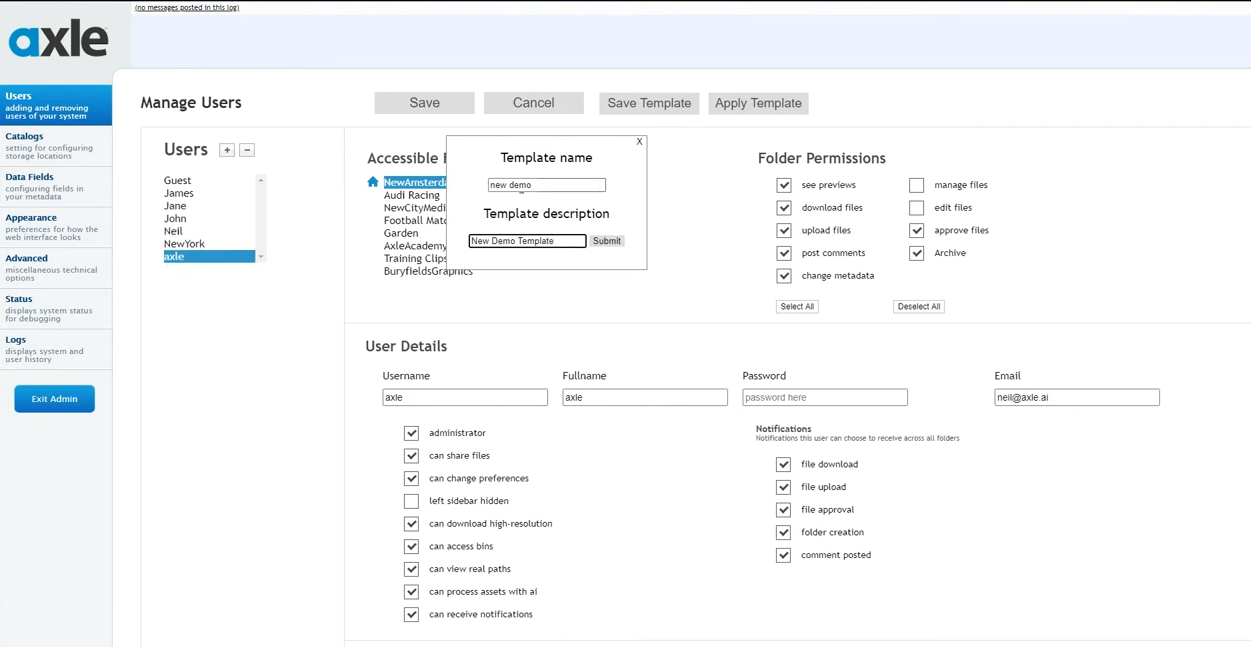For October, we’re highlighting some of our team’s favorite features- some you may know about, and some you may not! These are different aspects of Axle AI with one thing in common- they all make it easier for you and your team to work with video, audio and graphics, whether you’re in the office or working remotely.
Last time we talked about creating new users – now let’s cover how to apply permissions to multiple users…
Axle AI makes it radically simple… to create permissions sets for groups of end users
Depending on your workflow, you might want to set different permissions for each end user; or, you may want to apply one set of permissions for multiple people. Administrators can take advantage of our template feature to apply permissions to multiple users easily. In the Users page of the admin menu, you’ll be able to save any new set of user permissions as a template and apply them to new or existing users one at a time or in groups.
Want to see more of the admin capabilities and other features in Axle AI? We’re hosting a live product demo tomorrow at 1PM EDT- register at axleai.com/events/