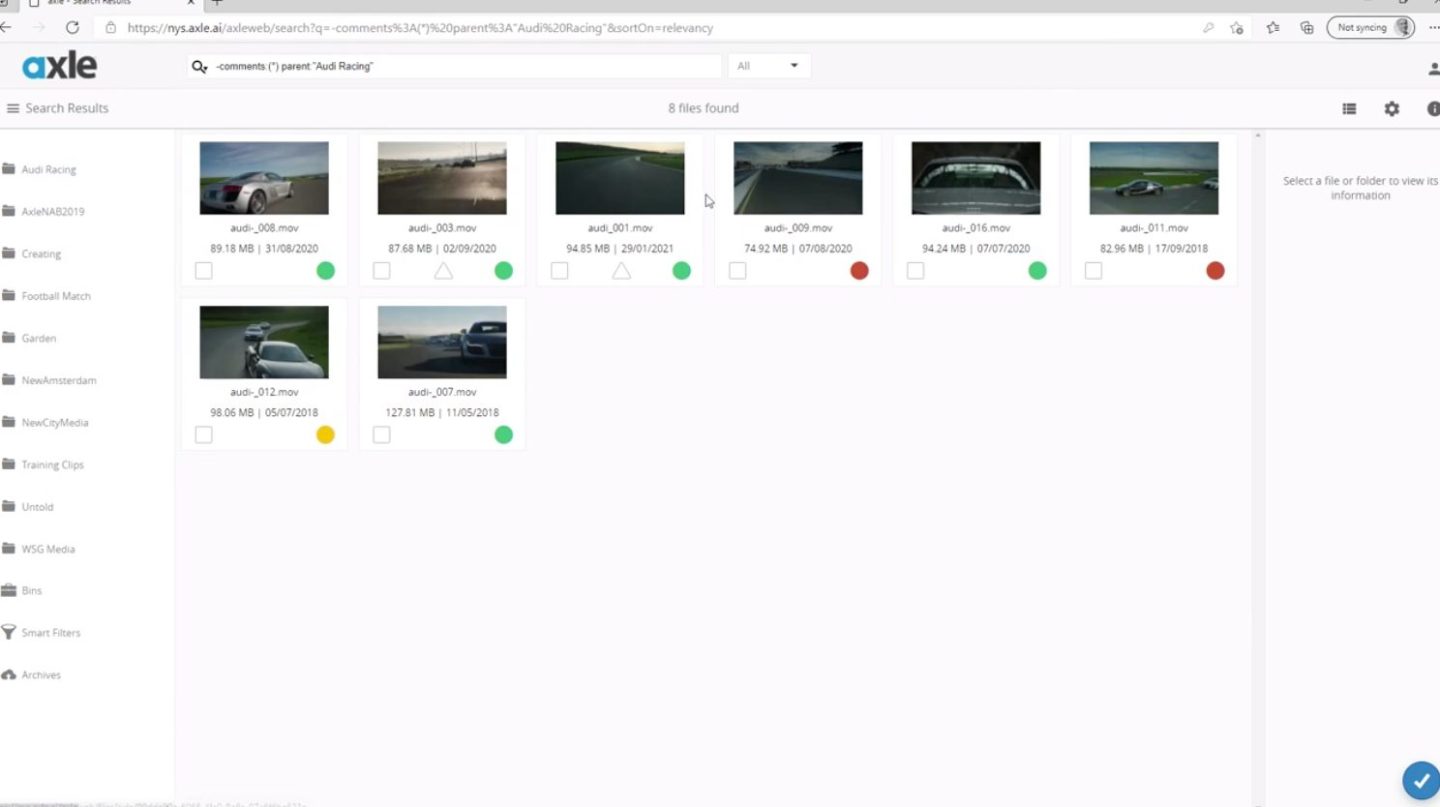This month we’re highlighting some of our team’s favorite features — some you may know about, and some you may not! These are different aspects of Axle AI with one thing in common: they all make it easier for you and your team to work with video, audio and graphics, whether you’re in the office or working remotely.
?
This week, let’s talk about using wildcard searches…
Axle AI makes it radically simple… to find metadata
Axle’s metadata fields and advanced search panel help users create nearly endless search parameters for their media. Sometimes, however, it’s helpful to search for something as simple as whether a chosen field has data or does not. This is where wildcard searches come in handy – by using an asterisk in place of data in the advanced search panel, users can easily find media files where a chosen metadata field is either populated, or empty.